How To Build Your Own Gaming PC
Building a gaming PC is an exciting endeavor that allows you to tailor a setup to your specific gaming preferences and performance needs.
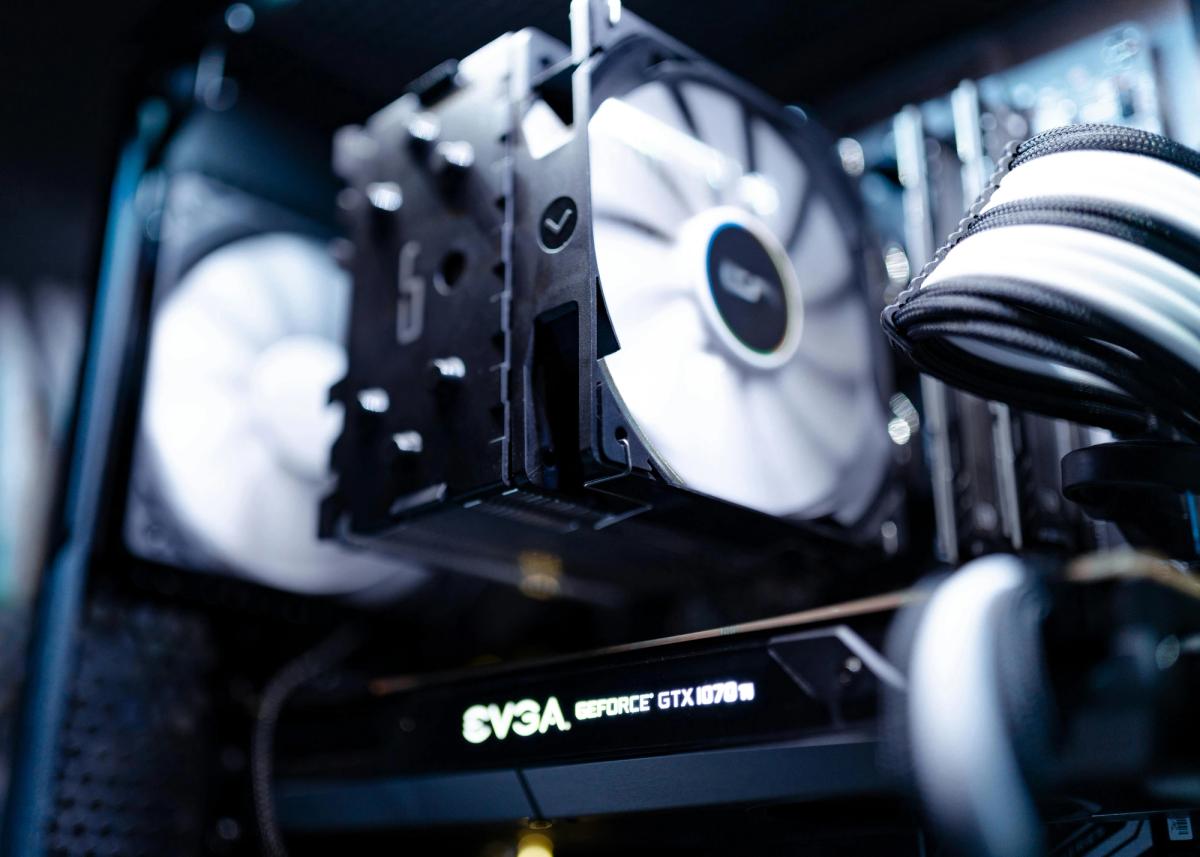
Updated April 28, 2024
Building a gaming PC is an exciting endeavor that allows you to tailor a setup to your specific gaming preferences and performance needs. Each component in a gaming PC has a critical role in ensuring smooth gameplay and stunning visuals. We will walk you through the vital components of a gaming PC, explaining why each is important and how they work together to deliver optimal performance in the latest games.
CPU (Central Processing Unit)
The CPU, often referred to as the "brain" of the computer, handles all the instructions it receives from hardware and software. For gaming, a powerful CPU is crucial as it processes the game's logic and physics, and a faster CPU can handle more simultaneous tasks. Popular choices for gaming are AMD Ryzen and Intel Core series processors, which offer multiple cores and high clock speeds for optimal gaming performance.
GPU (Graphics Processing Unit)
The GPU is the most crucial component for gaming as it renders the images, scenes, and animations in video games. A stronger GPU will be able to display higher frame rates and better graphics quality. Gamers should aim for the latest NVIDIA GeForce RTX or AMD Radeon RX series for the best performance in ultra-high graphic settings.
Motherboard
The motherboard is essentially the backbone that connects all components of a PC. For gaming, it's important to choose a motherboard that supports the CPU’s socket type, offers enough PCIe slots for GPUs, and has the desired RAM capacity. It also dictates the PC's future upgradeability, so choosing a motherboard with newer technology like PCIe 4.0 and support for faster memory speeds can be beneficial.
RAM (Random Access Memory)
RAM is where the system stores the data it is actively using so that it can be accessed quickly. More RAM allows for more data to be accessed quickly, which is useful in gaming where quick data retrieval can affect loading times and game responsiveness. 16GB of RAM is typically enough for most games, but 32GB can offer a smoother experience and better multitasking capability.
Storage
Solid State Drives (SSDs) are recommended for gaming due to their fast read and write speeds, which significantly reduce loading times in games compared to traditional Hard Disk Drives (HDDs). Gamers should consider at least a 500GB SSD for the operating system and games; additional HDDs can be used for less critical data storage to balance cost and performance.
Power Supply Unit (PSU)
The PSU powers all components of the PC. It’s vital to choose a reliable PSU with enough wattage to handle all components, especially high-performance GPUs and CPUs, which can draw a significant amount of power. Look for PSUs that are 80 Plus certified, indicating they are energy efficient and can handle the load without risking stability.
Case
The case houses all the PC components and plays a significant role in airflow and cooling, which is crucial for maintaining optimal performance and longevity of components. A good gaming case will offer sufficient space for larger GPUs, adequate cooling solutions like fans or radiators, and have good ventilation.
Cooling System
Effective cooling is crucial in a gaming PC to prevent overheating, which can lead to reduced performance or hardware failure. Options include air cooling, which is sufficient for most setups, and liquid cooling, which is better for overclocked systems or those in warmer climates. Ensure the cooling system is compatible with the case and other components.
Final Thoughts
By understanding the importance and function of each component, you can make informed decisions that ensure your gaming PC is not only powerful and capable of running the latest games smoothly but also future-proof to some extent. This careful planning and selection will help you maximize your gaming experience and investment.